Edit the component info
A component is a class that adds state and behaviors to a game object, using composition. To edit the information of a component, you can select it in the editor and edit the values in the Inspector view.
This is the component metadata you can edit:
The name of the component class.
The type of the game object (or entity). Next to the field, you can open a menu with common possible options.
The super-class of the component class. It is optional. Next to the field, you can open a menu with common possible options and names used in other components.
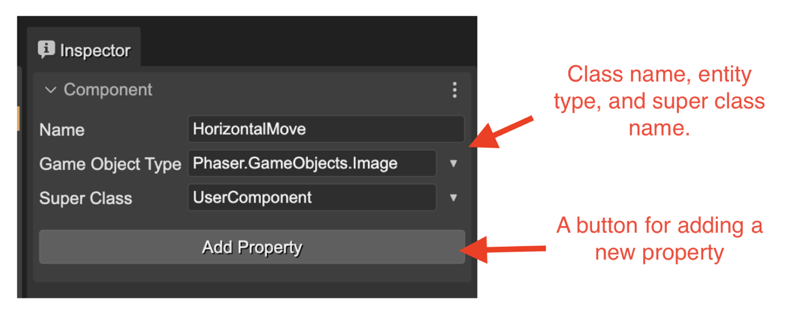
The properties work the same as the Prefab user properties.
You can add new properties by pressing the Add Property button.
The above image shows the HorizontalMove component. It has a game object type Phaser.GameObjects.Image. It means you should add this component to that type of objects (entities). And the horizVelocity, minX and minY properties.
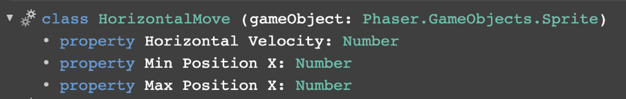
For editing the info of a property, select it in the editor and set the values in the Inspector view:
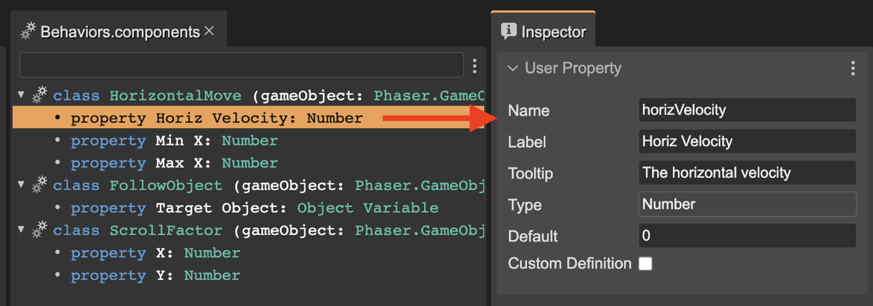
This component is compiled into this JavaScript code:
// You can write more code here
/* START OF COMPILED CODE */
class HorizontalMove {
constructor(gameObject) {
gameObject["__HorizontalMove"] = this;
/** @type {Phaser.GameObjects.Image} */
this.gameObject = gameObject;
/** @type {number} */
this.horizVelocity = 0;
/** @type {number} */
this.minX = 0;
/** @type {number} */
this.maxX = 3070;
/* START-USER-CTR-CODE */
// You can write code here
/* END-USER-CTR-CODE */
}
/** @returns {HorizontalMove} */
static getComponent(gameObject) {
return gameObject["__HorizontalMove"];
}
/* START-USER-CODE */
// You can write code here
/* END-USER-CODE */
}
/* END OF COMPILED CODE */
// You can write more code here
Check the User Components compiler section to learn more about how the components are translated into JavaScript code.