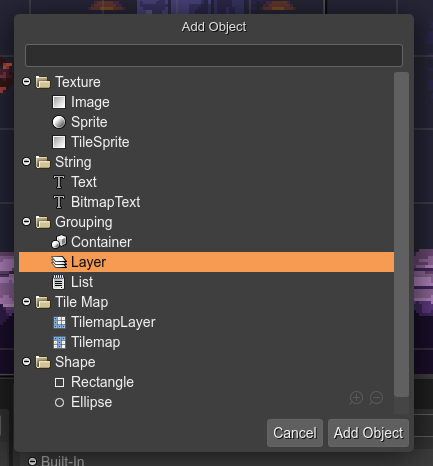Add built-in object from context menu
The Scene Editor’s context menu shows different options for creating a new built-in object.
The Add Object sub-menu shows all categories of the built-in object types:
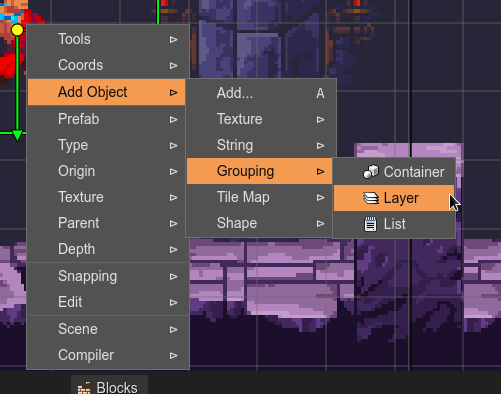
Also, the Add… (A) option opens a dialog with all the built-in types. That’s great for quickly adding a new object: